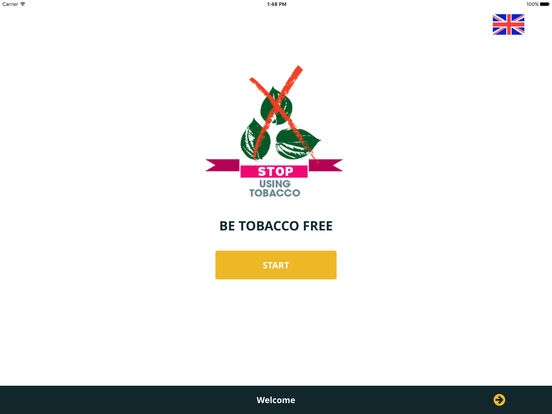Stop Smokeless Tobacco 1.0.1
Continue to app
Free Version
Publisher Description
Provide support to your clients, for quitting smokeless tobacco use today, by using this FREE Stop Smokeless Tobacco app. The Stop Smokeless Tobacco app incorporates behaviour change techniques found effective for tobacco cessation made easily accessible with this digital app to help you provide behavioural support to your clients where and when needed. The bespoke behavioural support for smokeless tobacco users can help you provide support to individuals who are willing to give up their tobacco use. With features such as: A step-by-step quit tobacco programme taking them through their pre-quit, quit and post-quit stages Interactive slides aimed at challenging common beliefs related to chewing tobacco 16 informative slides explaining the detrimental effects of chewing smokeless tobacco Focusing on: raising awareness of the harms of smokeless tobacco use and benefits of quitting, boosting clients motivation and self-efficacy, and developing strategies to manage their triggers, withdrawal symptoms, and relapse should that occur with recommended course of action For ease of communicating with your clients it is made available in multiple languages including: English, Urdu, Hindi, Gujerati, Nepali and Bengali Advisor prompts and techniques to aid explanation of the key messages Includes client interactive slides for personalised use during myths busting, triggers management and withdrawal symptoms management advice
Requires iOS 8.0 or later. Compatible with iPad.
About Stop Smokeless Tobacco
Stop Smokeless Tobacco is a free app for iOS published in the Health & Nutrition list of apps, part of Home & Hobby.
The company that develops Stop Smokeless Tobacco is NYCH Ltd. The latest version released by its developer is 1.0.1.
To install Stop Smokeless Tobacco on your iOS device, just click the green Continue To App button above to start the installation process. The app is listed on our website since 2016-04-04 and was downloaded 2 times. We have already checked if the download link is safe, however for your own protection we recommend that you scan the downloaded app with your antivirus. Your antivirus may detect the Stop Smokeless Tobacco as malware if the download link is broken.
How to install Stop Smokeless Tobacco on your iOS device:
- Click on the Continue To App button on our website. This will redirect you to the App Store.
- Once the Stop Smokeless Tobacco is shown in the iTunes listing of your iOS device, you can start its download and installation. Tap on the GET button to the right of the app to start downloading it.
- If you are not logged-in the iOS appstore app, you'll be prompted for your your Apple ID and/or password.
- After Stop Smokeless Tobacco is downloaded, you'll see an INSTALL button to the right. Tap on it to start the actual installation of the iOS app.
- Once installation is finished you can tap on the OPEN button to start it. Its icon will also be added to your device home screen.